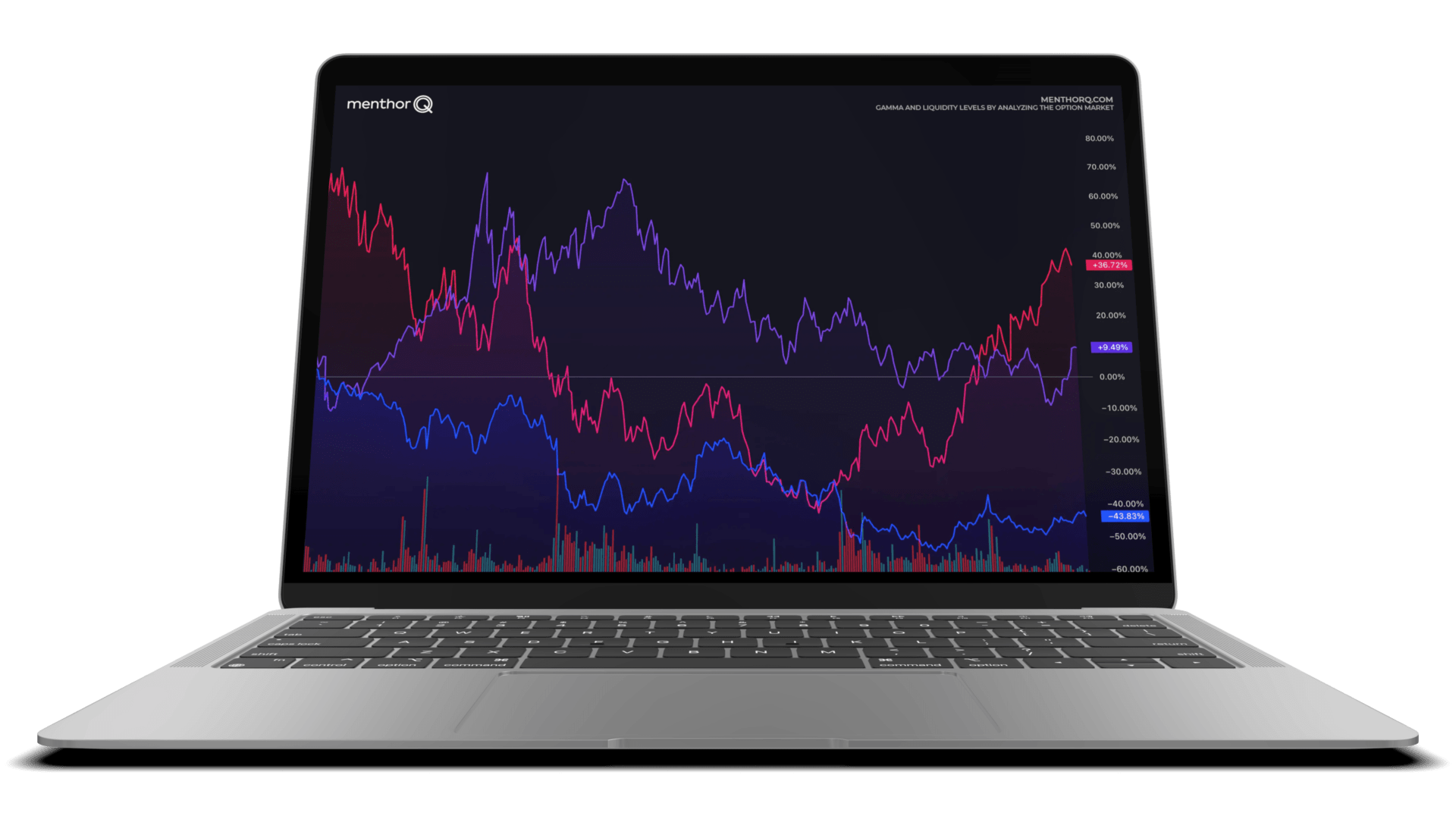This guide walks you through the steps to create a custom option chain table in Thinkorswim, enhancing your market analysis by adding specific custom fields.
The fields include changes in open interest (OI), percentage changes in OI, and volume comparisons between today and yesterday.
The guide provides detailed instructions on how to customize your layout by adding custom scripts for these fields, enabling you to track market movements more effectively. Finally, it explains how to save and access your custom view for future use.